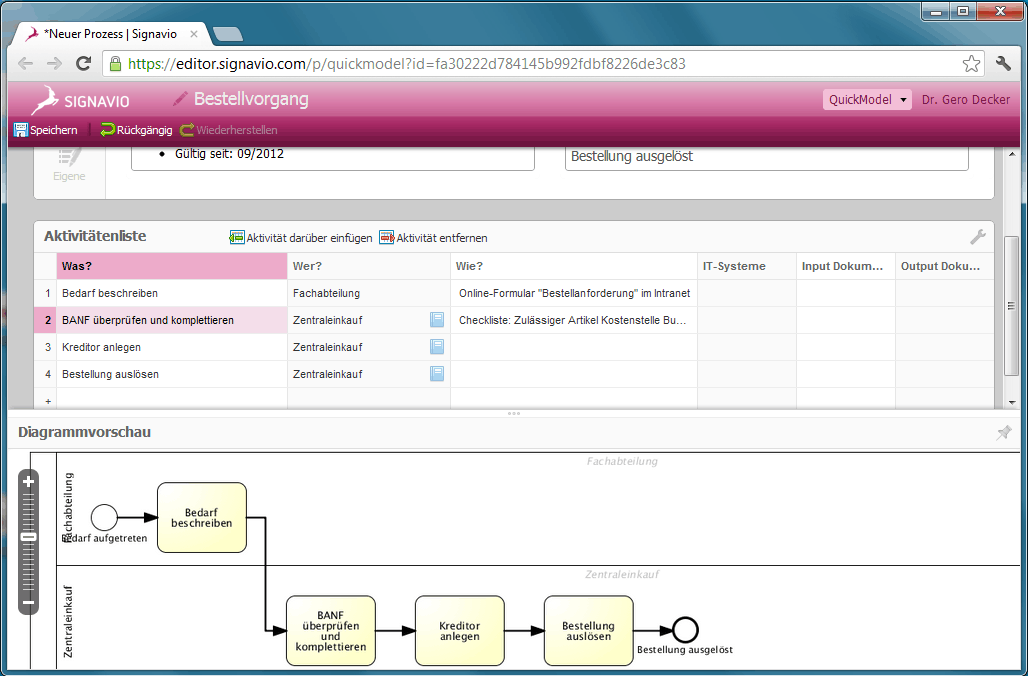How does it work? QuickModel enables process modeling in a spreadsheet-like manner. On the one hand, you can edit general information about the process such as trigger, result, ownership and KPIs. On the other hand, there is a activity table that allows you to describe the tasks, roles, IT systems and input / output documents involved. Even while modeling the spreadsheet, the corresponding BPMN diagram is created and shown.
If you do not like the layout that was generated or you want to add more complicated relationships in the model, you can always switch to the classical editing mode. There, you can modify the diagram, add tasks, etc. as you like. No matter how complex the diagram has become in the editing mode, you can always return to the QuickModel view and make further changes there.
All your existing BPMN diagrams can be edited using QuickModel, too. Try QuickModel now!
This new feature is especially suited for a decentralized application in the organization. Even those users that only spend a tiny fraction of their time with processes, can now actively contribute to a consistent process model. QuickModel is now available for all Signavio SaaS modeling users. You can also purchase additional QuickModel users licenses for your colleagues. Contact us for a quote!
Intuitive usability through technical innovation - this is one of the core values of Signavio. The innovative QuickModel technology was developed in cooperation with our research partner Hasso-Plattner-Institute in Potsdam. The special challenge was to align the expressiveness of BPMN 2.0 with a simple-to-use spreadsheet. Delta edits have to be merged back into the model structure and layout - with as little modification to the existing model as possible. Thanks to heuristics, even hard cases are covered by the algorithm. The concepts behing QuickModel have already been discussed and validated by academic experts on academic conferences.