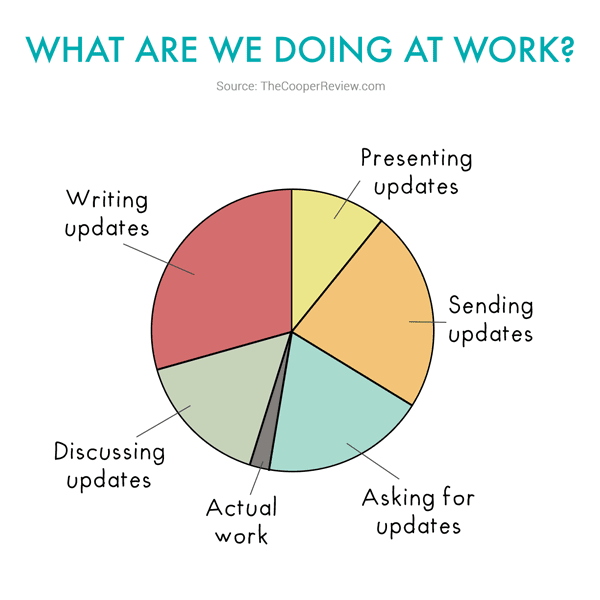In The Future of Work in 5 Charts, Sarah Cooper illustrates ‘the future of work, based on the present’. One of the five charts suggests that we spend far too much time at work dealing with status updates.
As the website’s tagline points out, it’s ‘funny because it's true’. Indeed, the sad truth is that we waste a lot of time reading and writing status updates. This article is about a brighter future with tools for saving time and money.
Why Status Updates Waste Time
Status updates waste time because we tend to write update emails by hand. These emails tend to take longer to write than they need to, because:
- you have to figure out who to ask
- you have to ask more than one person to get the complete picture
- you have to consolidate these updates from multiple sources
- we add small talk to be polite, which makes the emails longer.
Reading hand-written status updates takes a little longer as well. Instead of immediately reading what’s changed, we have to find the essential information among the small talk. The ROI for replacing email with workflow notifications quickly escalates, as these slow awkward status updates multiply by the number of daily cases a team handles.
As the chart (above) suggests, we also waste time on asking for updates because the updates are not already available when we need them. Asking for updates is a form of failure demand, which is work that we only need to do because we failed to do something right. When you do status updates the right way, no-one has to make the extra effort of asking for them.
We rarely send status updates immediately, often send them to the wrong people and sometimes forget them completely, which doesn’t help. This causes the people who need the information to spend more time asking for updates, and checking that the updates they have are the latest information. The resulting email cascade fills inboxes faster than Reply-Alls to an all-staff party invitation email.
Saving Time and Money with Workflow Automation
When you use a workflow system, you don’t have to send status updates manually. The workflow simplifies writing status updates to tracking tasks. When you’ve entered a task name and chosen one or more people to work on the task, they immediately receive a status update email.
When you define a business process model, the workflow system creates each task automatically, as soon as the previous task is complete. This takes less time than writing status updates manually, and saves the right people from having to ask for updates.
The right people throughout the company can collaborate and discuss issues right within the workflow, meaning less email ‘noise’, and with the assurance that people are updated on changes in real time. This cuts out the ‘is this the latest update?’ clarification emails caused by recipient lists and longer email chains. Best of all, consistently formatted and concise status updates help because they take less time to read. The result of the time you save is more time for actual work.
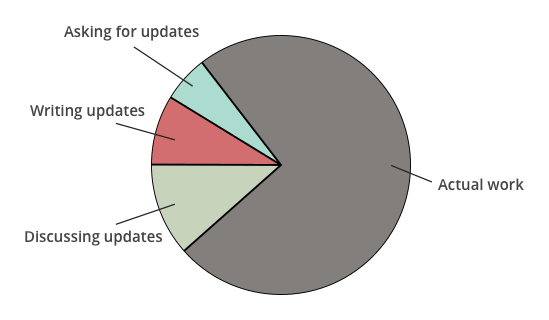
In this revised chart, the effort required to ‘do’ status updates takes less time or disappears completely.
Workflow management systems go beyond saving time and money on status updates, by offering up-to-date views of the work. When everyone can check the current workload by checking a list of open cases, there is less need for status updates in the first place.
Conclusion
Many of the inefficiencies of office life are ‘funny because they’re true’. Your company finance director probably isn’t laughing, though. Wasting time on status updates hurts the bottom line.
Fixing small annoyances like status updates doesn’t only help with directly saving time and money. It turns out that when you remove these boring tasks, we all have something more interesting and more important to work on. Automating mundane tasks makes employees happier, and more engaged.
Get to work on eliminating manual status updates, starting with a free trial of Signavio Workflow.
(Graphic from thecooperreview.com reproduced with permission.)