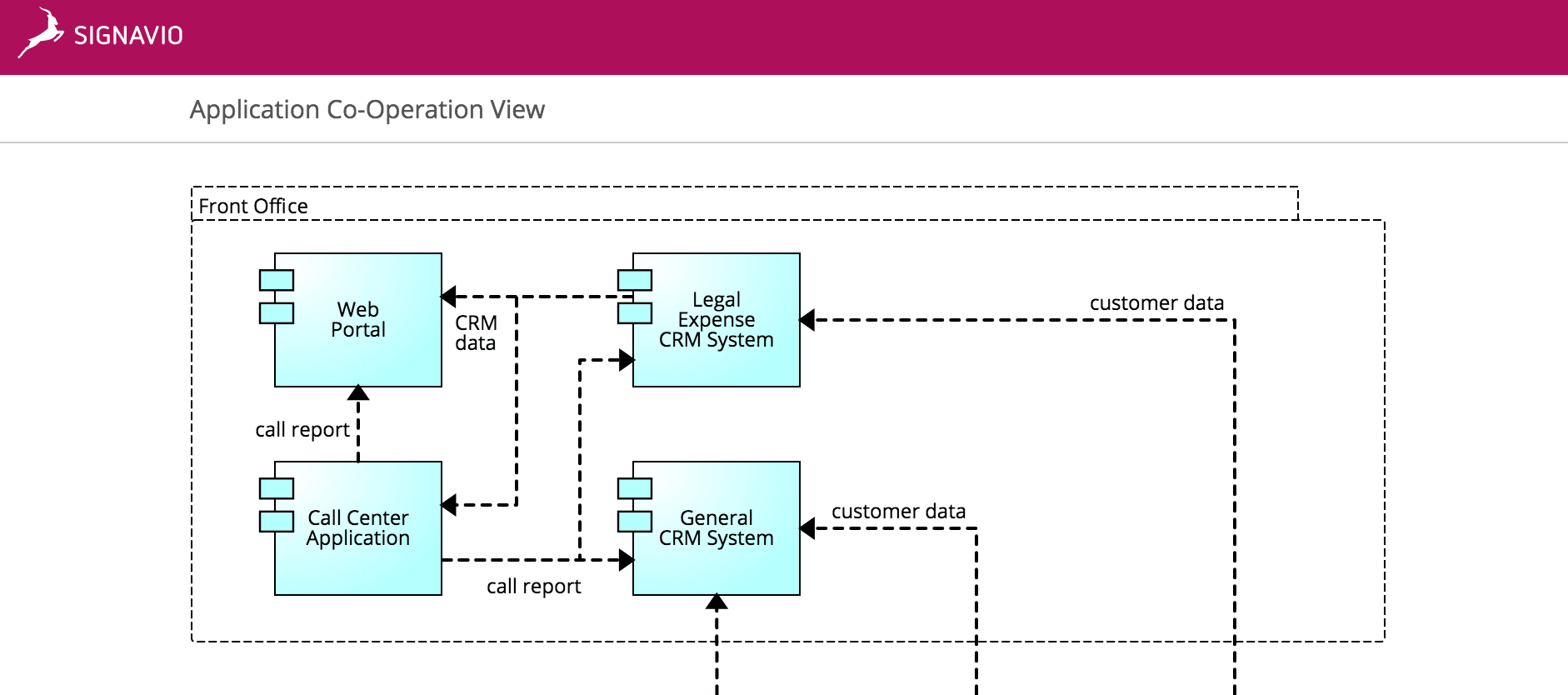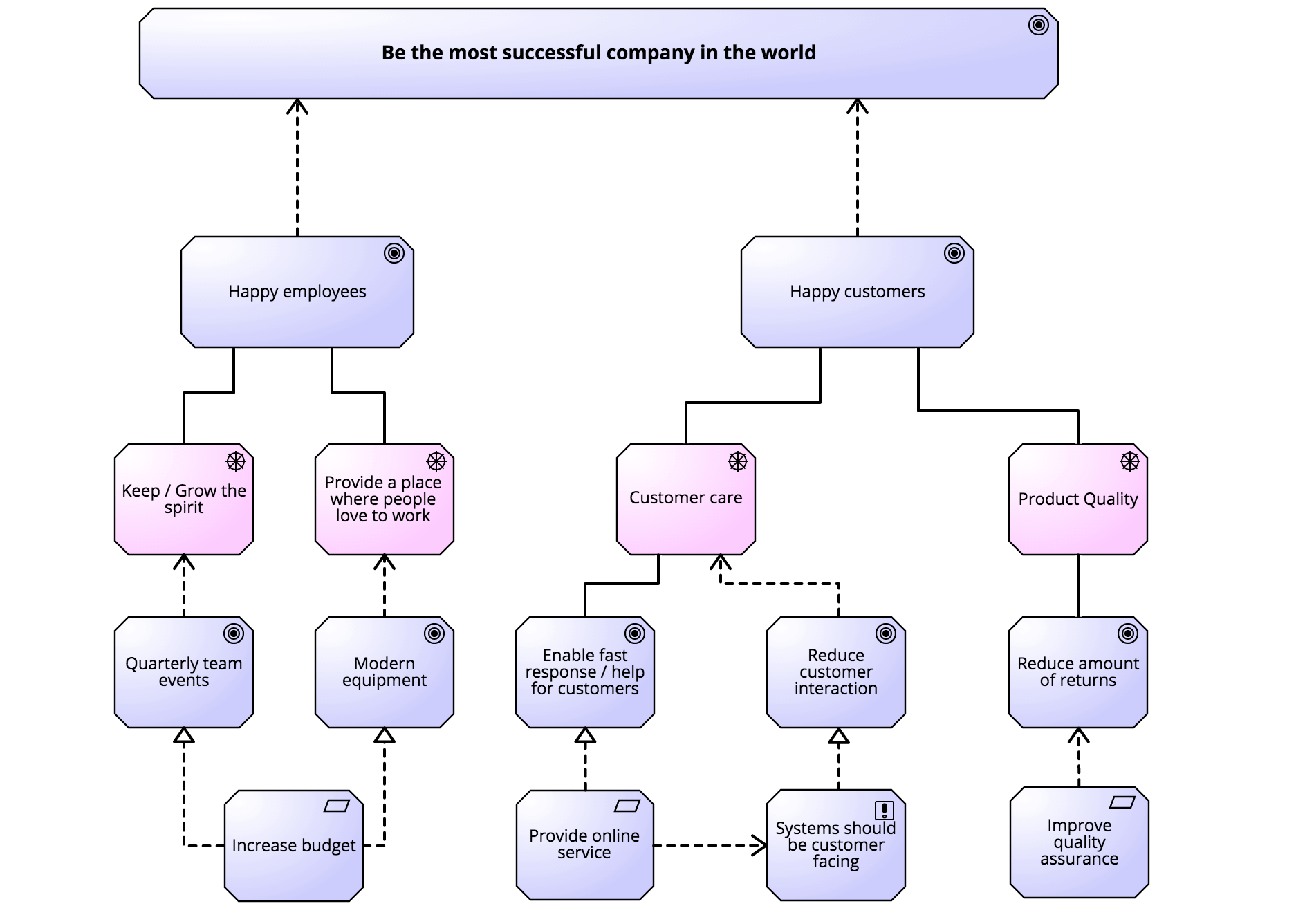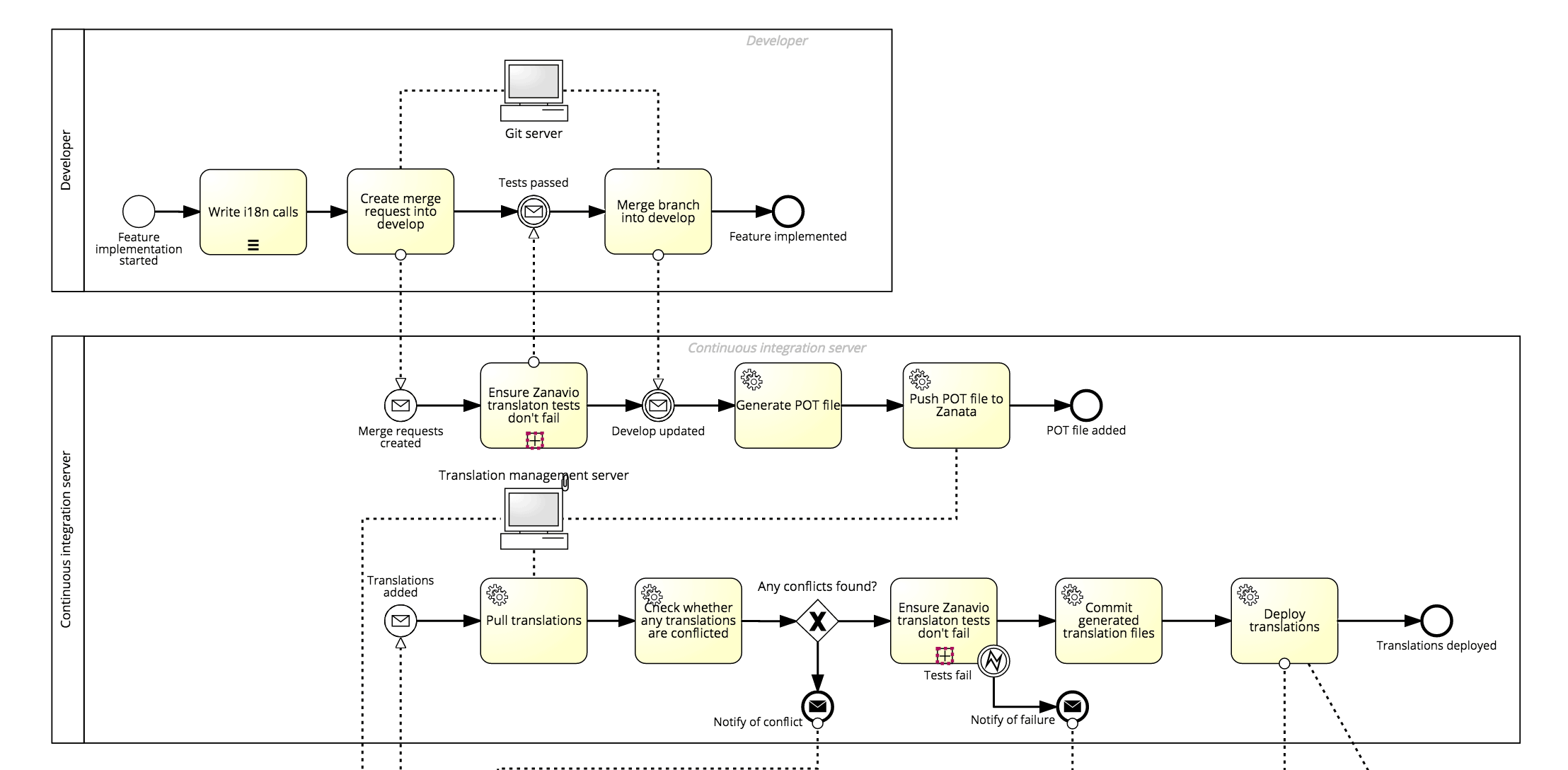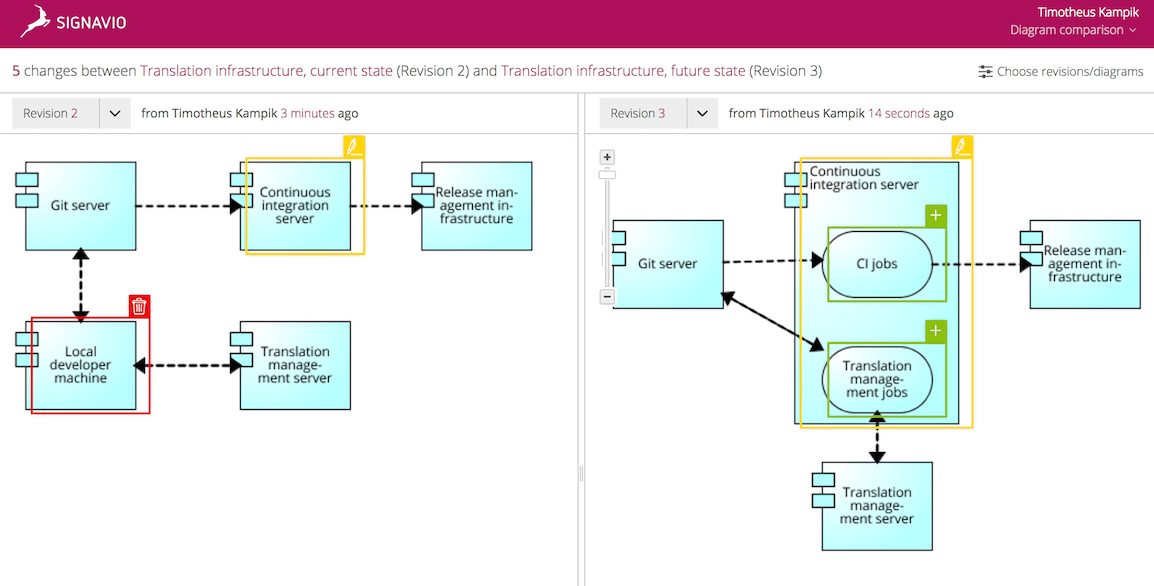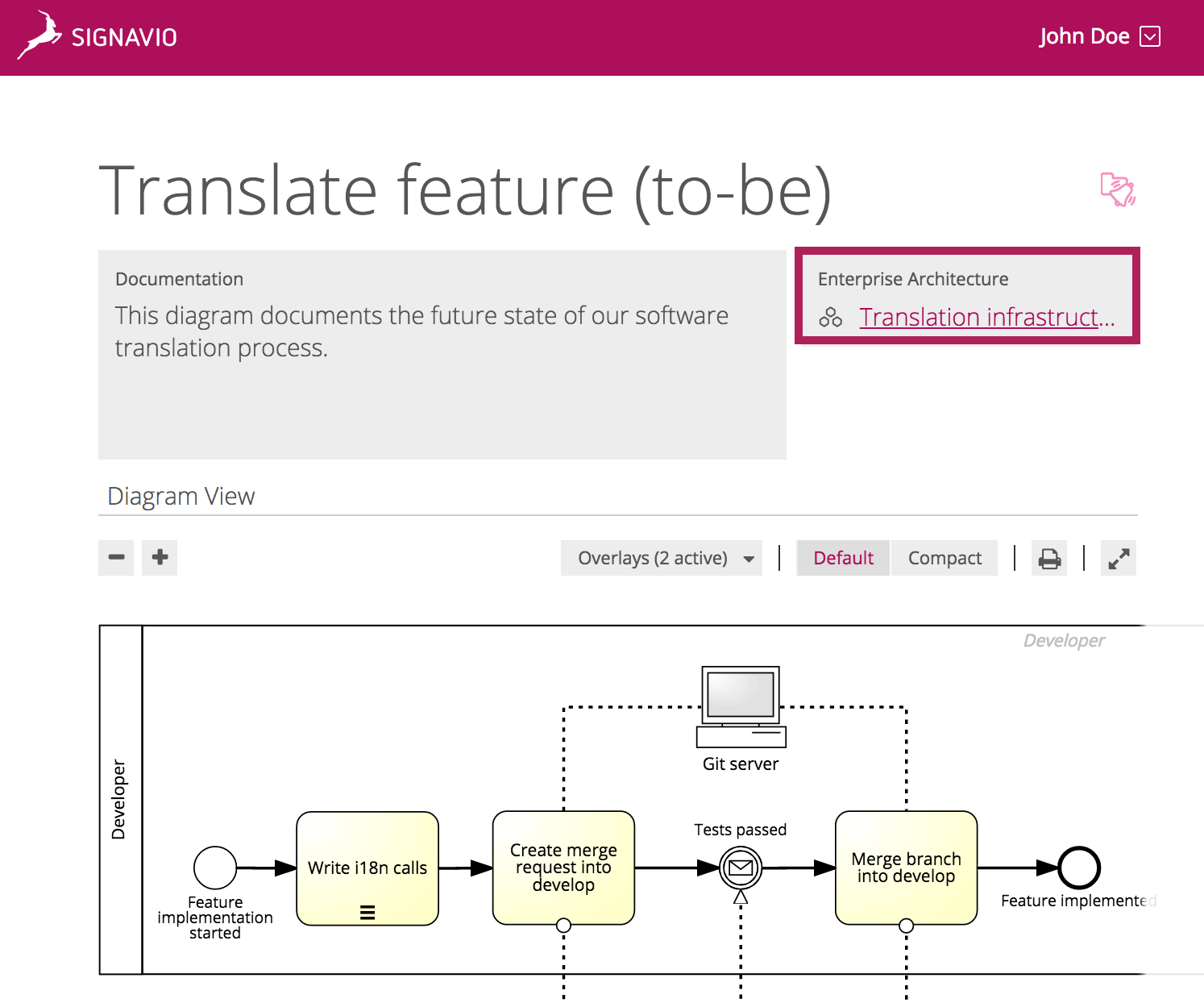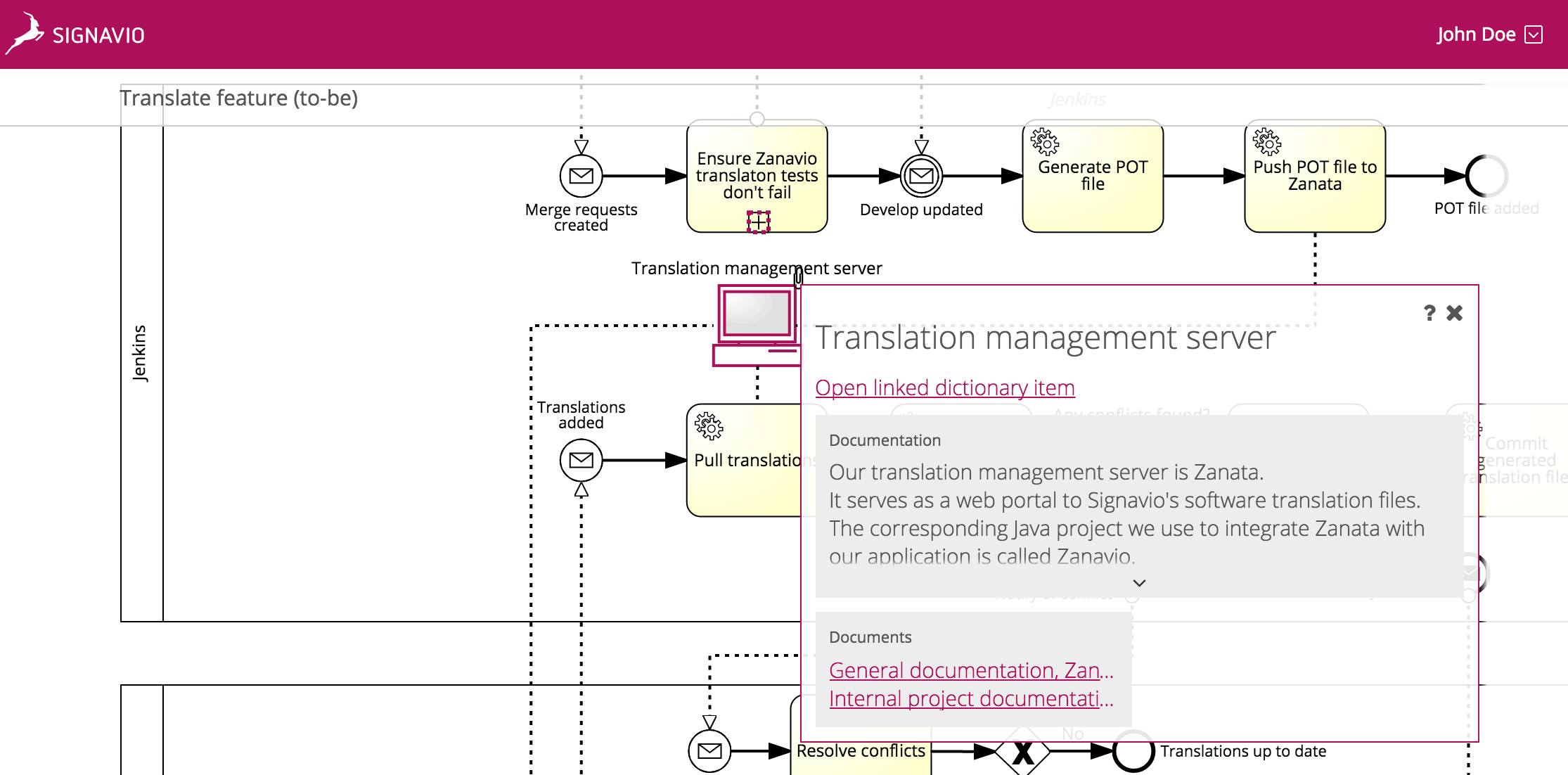Enterprise architecture modeling for business process professionals
When working on business transformation projects, you often find stakeholders who are not satisfied with a purely process-centered documentation of your organizations. Such stakeholders can be, for example:
- IT experts, who need an overview of the architecture a future state process requires.
- engineering managers, who wonder how process changes affect their production facilities,
- business managers, who want to know how business transformation projects are aligned with the key objectives of the organization.
These stakeholders require an object-centered perspective on organizational structures, that is typically achieved by enterprise architecture modeling with a notation like ArchiMate.
Introduction to enterprise architecture modeling with ArchiMate
ArchiMate is arguably the most popular notation for enterprise architecture modeling. Although ArchiMate can also document business processes, its core strength lies in the description of enterprise systems, their business objects, and relation to each other.
Traditionally, ArchiMate enterprise architecture landscapes were divided into three layers:
- Business process layer The business process layer provides a high-level overview of the business processes and references the involved roles and IT-systems.
- Application layer The application layer depicts the application landscape from a business perspective, with a clear focus on the “what” and not on the “how.”
- Technology layer The technology layer describes IT systems with low-level, data-centric granularity. IT experts who are used to class and entity-relationship diagrams will find that ArchiMate technology layer diagrams look familiar.
With ArchiMate 3, two new layers were added to the standard framework:
- Physical layer The physical layer documents actual physical objects like computing devices or production facilities.
- Strategic layer The strategy layers documents, business goals, and outcomes, breaks them down to business-unit specific sub goals, then links them to the rest of the enterprise application landscape.
Of course, these layers are no one-size-fits-all solution. With modern enterprise systems, it is often not necessary to have a low level, data-centric view on all applications you use in your organization. This means you might not need the technology and physical layer. In contrast, you might want to be more specific about the business process perspective:
- Business processes matter most. They’re all about how your business operates, while your organizational structures and IT systems are just a means to an end.
- You need to have different levels of granularity in your business process landscape to provide a reasonable level of abstraction to each stakeholder group, like IT specialists or domain experts. Read more in our blog post Making Your Stakeholders’ Lives Easier with BPMN Subsets.
You shouldn’t forget that ArchiMate is, like BPMN, a fairly complex notation. This means you should carefully choose the elements you employ to keep diagrams readable for your intended audience. If your target readers have limited to average technical knowledge, you shouldn’t use ArchiMate at all and instead create high-level value chain or customer journey diagram that are intuitively understandable without any hidden technical implications.
How to integrate BPMN and ArchiMate
One of the key benefits of ArchiMate is its support for high-level IT system diagrams as the application layer of the ArchiMate framework.
Let’s take a look at an example: a software localization process we already discussed in a previous blog post about requirements engineering.
While the BPMN-based process diagrams are already very specific, they don’t provide a clear, one-glance overview of how the IT system landscape needs to change.
This is a problem for specific stakeholder groups. For example, the IT operations team needs to know exactly how the IT application landscape will be affected.
In addition to our processes, let’s model two ArchiMate diagrams that document the current and future state of the affected part of the IT application landscape.
Now, we can see all changes at a glance (simplified example):
Hint: In complex scenarios, ArchiMate also excels at documenting the interaction between different parts of an enterprise application landscape, for example between cloud and on-premises systems, or between system groups that are operated by different business units.
Of course, we should reference the enterprise architecture diagram in our business process landscape:
One of the key challenges when providing different perspectives on one organizational reality (or future state) is ensuring the perspectives are consistent with each other.
Going back to our example, we need to make sure that after an update of the ‘Translation management server’ in the business process diagram, the description of the ‘Translation management server’ in the ArchiMate diagram is updated as well.
Tools like the SAP Signavio Process Manager employ a central dictionary that allows you to share definitions of objects like IT systems, organizations, and documents between different diagrams.
For more complex changes to your business process and enterprise architecture landscape, you can establish approval workflows to ensure all relevant stakeholders are involved.
Pro tip:
There are many other ways to integrate ArchiMate and BPMN diagrams besides the one described above. For example, you can incorporate a high-level process overview in your ArchiMate diagrams and reference BPMN diagrams that provide insight into process details from the different ArchiMate process elements.
However, we recommend an approach like the one we just introduced, because it achieves a clear separation of concerns between enterprise architecture and business process perspective.
Conclusion: Combining the best of both worlds
By integrating enterprise architecture diagrams into your BPMN-centered process landscape, you enable an architectural, object-centric perspective on your organization, while retaining the business-value centric documentation approach your business process diagrams provide:
- BPMN diagrams show the exact details on how your organization achieves business goals.
- ArchiMate diagrams provide an architectural perspective on how entities like IT systems and departments are related to each other, as well as to abstract concepts like company objectives.
- By using a central repository to define objects like IT systems and referencing these definitions in both your BPMN and ArchiMate diagrams, you can ensure that process and enterprise architecture diagrams are consistent with each other.
To get started with enterprise architecture modeling now, sign up for a free trial of the SAP Signavio Process Manager.