Simple approval workflows, for things like vacation requests or document approvals, make for easy business process examples. However, business processes with a larger financial impact typically feature multiple approval levels, each with increasing approval authority. This article shows some of the multi-level approval workflow features you can implement with Signavio Process Governance.
Simple approval workflows
The simplest kind of approval is a basic workflow for approving a change to a document, such as a sales report, a commercial proposal, or even a business process model diagram.
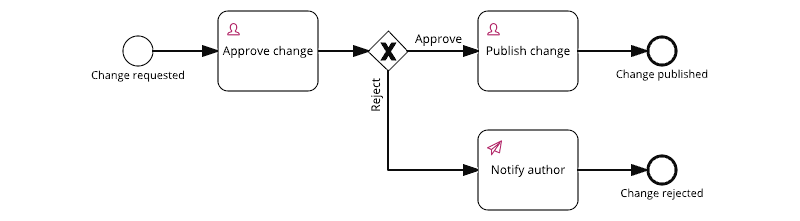
The core of this workflow is the ‘Approve change’ task—the approval decision—that the approver performs. The other actions at the end of the workflow handle the approval result: Publishing the result or sending a rejection notification to the submitter.
Document management systems support these basic document approval workflows, using a document ‘status’ to indicate the workflow result. These systems also define roles for authors and approvers. However, approvals aren’t always as straightforward as accepting a document change.
Multi-level approvals
Approval workflows get more complex when you add another approver. A proposal to spend a significant amount of money, for example, may require approval from both a manager and a member of the company’s executive team.
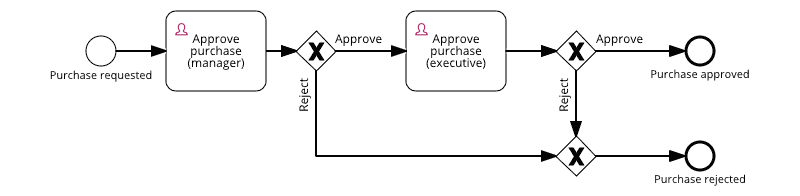
In this workflow, when the first approver (manager) rejects a request, the rejection is immediate. This skips the second approval task (executive), saving an unnecessary task when the manager rejects the request. The next improvement is to skip the second approval task when the first approval is sufficient, i.e. for purchase requests within the first approving manager’s sign-off limit.
Business rules for approval levels
Companies often set ‘sign-off limits’ for managers with different levels of authority, as a default business rule for when a request requires the next approval level. Adding higher approvals that depend on how much money is involved make it possible to use a single approval process for a wider range of approvals.
Adding multiple approval levels makes a single workflow useful for more than just small purchases like office supplies or laptops. A multi-level approval workflow can also handle larger ‘spend requests’, such construction projects.
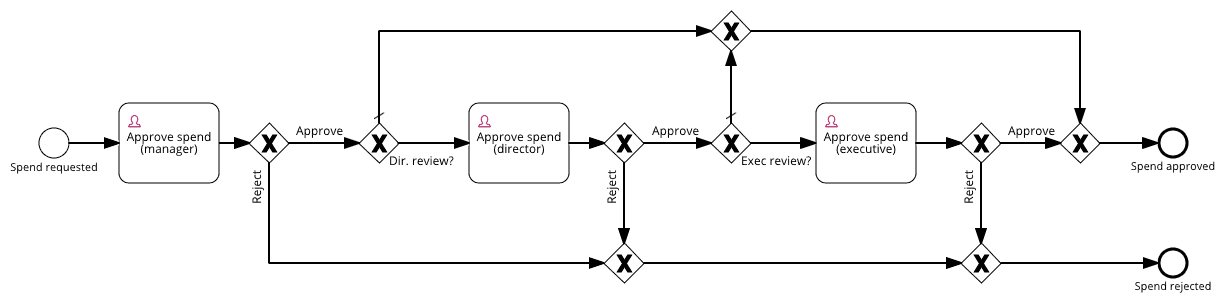
This version of the workflow adds two things. First, there are now three approval roles: a manager, followed by a ‘director’ and then an ‘executive’, each having more spending authority than the previous one. The second change is that the second and third approval tasks are both conditional, and are skipped if the request does not require director review or executive review, respectively.
If the manager who does the first approval has authority to spend up to €1000, but not amounts in other currencies, then the exclusive gateway immediately before the next approval task requires the corresponding configuration.
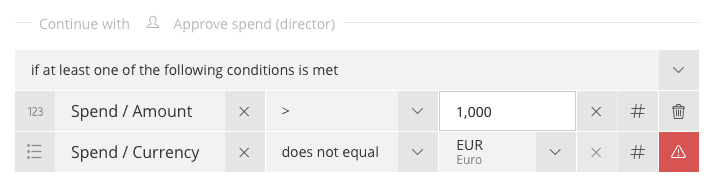
In Signavio Process Governance, you can configure a exclusive gateway as an ‘automatic decision’ with conditions on form fields, such as a Spend field that holds the spend request’s money amount.
Similarly, the third approval might be conditional on business rules that include more than just money amounts, such as certain categories of expenses, such as international travel or social activities.
You can use these automatic decision conditions to configure relatively straightforward business rules. In more complex scenarios, such as approving an insurance claim payment, you can model the business rules in a DMN decision model and use that in the workflow. The workflow executes the decision model, which determines the required approval level, which in turn controls the workflow’s path.
Additional approval workflow features
In practice, approval workflows are often more sophisticated than these simple examples. The BPMN model would typically include things like:
- a third option for each approval, to return the request to the submitter for changes, instead of immediately rejecting the request
- process flows that only repeat the most recent approval, after rejection, rather than repeating approvals that were already successful.
As well as enhancing the BPMN model, you can also benefit from specific Process Governance features:
- Automatic approval task due dates, reminders and escalations
- Milestone events for status reporting
- Result notifications using automatic email notifications
The great thing about workflow automation is that you can keep it simple by only using the features that deliver value, rather than always having the most complex solution or not having the flexibility to perform approvals the way you want to. And sometimes you need everything.
Level 6 approval
In extreme cases, when you’re using Process Governance for multi-million dollar spending approvals, it might be appropriate to use all of the above at the same time. Combining all of the above features leads to a far more complex approval workflow.
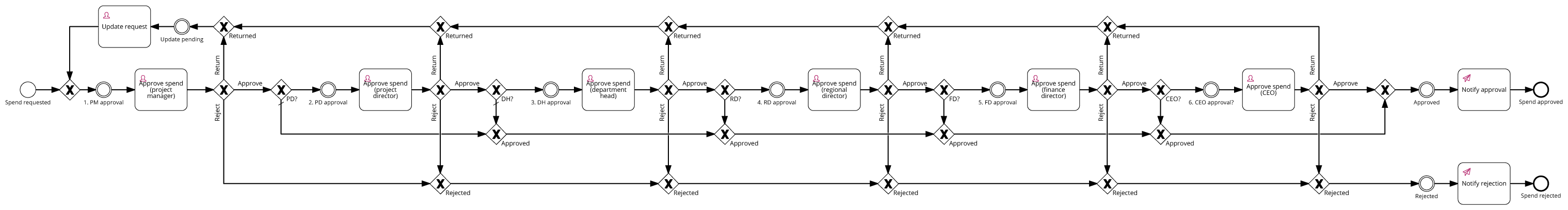
This model has six approvers, so we can call it a ‘level 6 approval’ workflow. Each approval has:
- status milestones for reporting workflow status by approval step
- custom conditions that determine whether the approval is required
- task due date deadlines and reminders, according to approver workload
- separate ‘Approve’, ‘Reject’, and ‘Return to Submitter’ options
- custom result notification emails.
More things are possible, but this should be enough to illustrate that an ‘approval workflow’ may represent more than one person’s signature.
Conclusion
This story about approval workflows isn’t industry specific, because the basic approval structure doesn’t depend on what the request is or how approvers make their decisions. However, the industry-specific details do matter, whether it’s about insurance claims, construction project plans, or chemical processing procedures. An approval workflow only works when the workflow can capture and present the information the approvers need to make a decision.
An approval workflow essentially has a simple result: ‘approved’ or ‘rejected’. In practice, however, there may be many inputs, and most of the actual work is often the effort required to prepare the initial request that starts the process shown above.
The power of Process Governance is the flexibility it gives to you configure both the forms that you need for data collection, and the subsequent workflow and business rules that coordinate the approval steps. To create your own multi-level workflows with Signavio Process Governance, register for a free 30-day trial today.




