SAP Rapid Deployment Solutions are preconfigured SAP applications you can purchase as fixed price packages.
When deploying SAP Rapid Deployment Solutions, you have a best-practice configuration already available. Instead of starting from scratch, you merely need to adapt the parts of the configuration you want to tailor to your individual requirements. Using Rapid Deployment Solutions helps you to predict the effort to deploy ERP system modules more accurately and minimizes the risk of exploding costs. Hereby, SAP Solution Manager serves as the central tool for configuring, deploying and monitoring the SAP Rapid Deployment Solutions.
When adjusting the configuration, however, one challenge remains - the business domain experts who need to define the configuration requirements typically can’t express these requirements in ‘SAP speak’.
Signavio for SAP Solution Manager solves this problem by establishing a link between BPMN and SAP-specific terms. The Signavio SAP Solution Manager Connector can transfer Solution Manager’s Business Blueprint Projects as BPMN process hierarchies to Signavio, and vice versa.
This allows you to seize the collaborative power of Signavio to get domain experts, business analysts, and SAP IT specialists to design business processes together. Business user involvement is crucial to facilitate user acceptance and to prevent SAP from running processes that don’t represent reality.
The following Signavio Process Editor features are the keys to successful business user involvement:
- The Signavio modeling tool is intuitively useable for non-technical people without in-depth BPMN-knowledge.
- Modeling conventions and the revision comparator ensure modeling quality and allow business analysts in charge of the project to keep track.
- People who don’t have any experience with BPMN can use the spreadsheet-like interface of Signavio QuickModel. Moreover, QuickModel’s spreadsheet view eases the maintenance of documents that are attached to process activities and attributes that contain SAP-specific objects like transaction codes.
- Diagrams can be published to a large number of readers in the Signavio Collaboration Portal to increase process awareness, and to encourage employees to contribute further improvement suggestions.
The data structures of SAP Solution Manager’s Business Blueprint Projects are mapped to a BPMN-based process landscape in Signavio.
- In Signavio, SAP Scenarios are implicitly represented by the folder structure of the imported SAP Blueprint Project. Optionally, you may want to create a Scenario overview using a Value Chain diagram.
- End-to-end Processes are displayed as basic BPMN diagrams that contain a sequence of sub processes. The corresponding diagrams are created from scratch in Signavio and enable a high-level, business user-centered perspective on the process architecture.
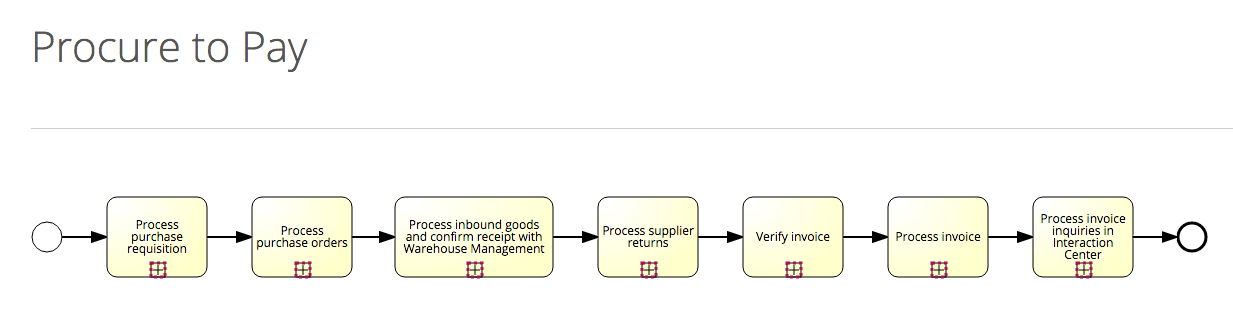
- Process Steps are expressed as tasks in detailed BPMN diagrams. A Process Step in the Signavio Collaboration Portal.
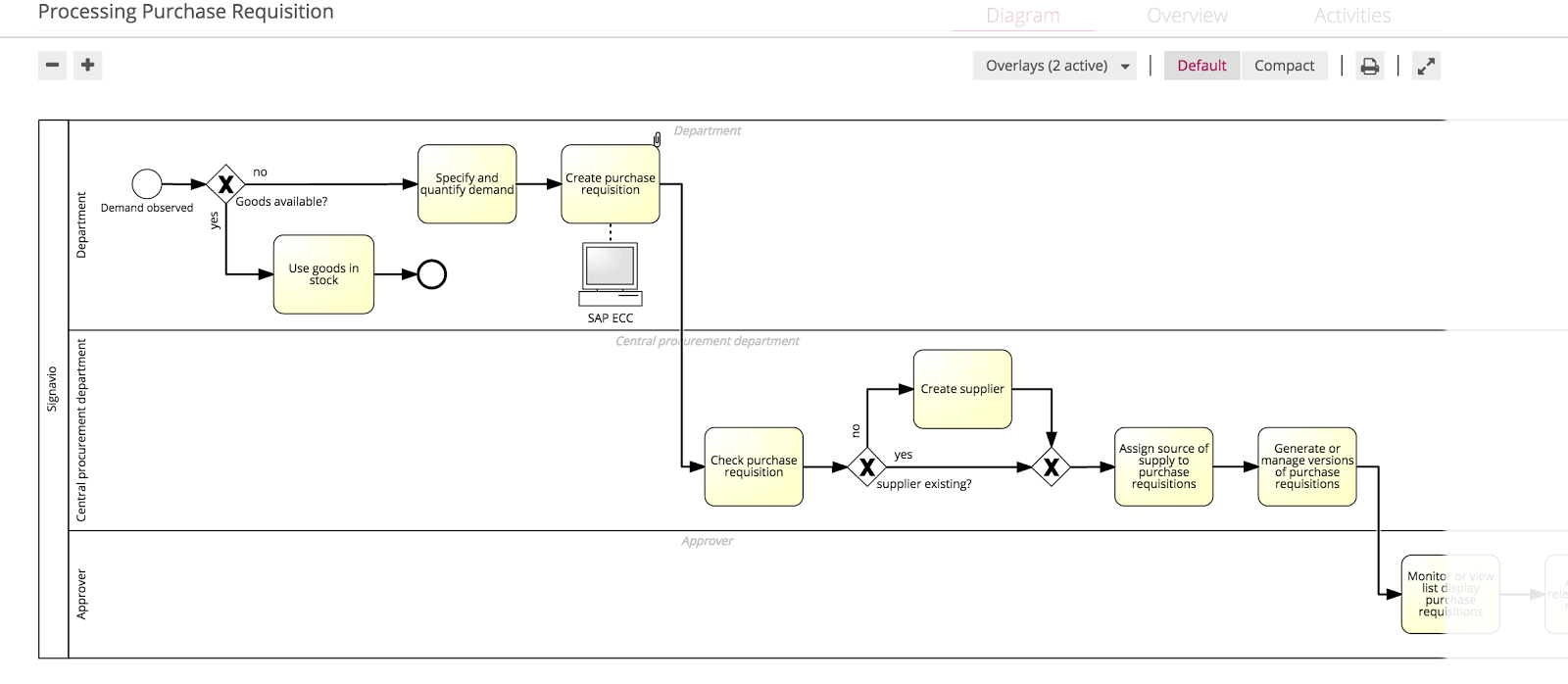
- In SAP, capabilities summarize SAP transactions, and contain, most importantly, the transaction names, codes, and references to the corresponding SAP module and documentation. Capabilities of the Application Landscape are mapped to entries in the Signavio Dictionary.
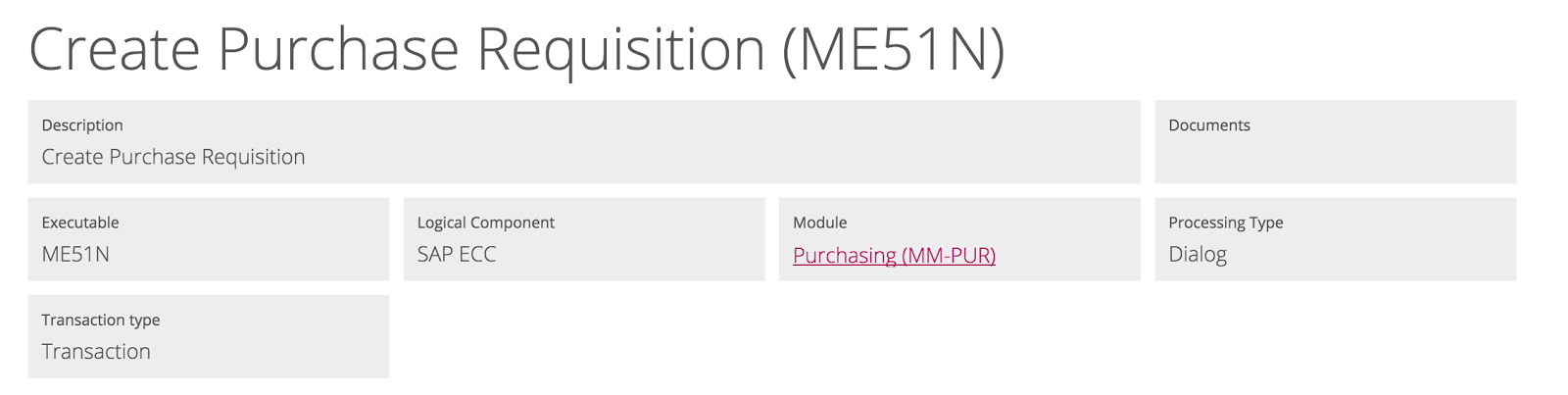
The Capabilities’ relations to your IT system landscape can be expressed in ArchiMate®, an open standard notation specifically designed to model enterprise architectures.
To kick off your Solution Manager configuration efforts with Signavio, you can follow a set of simple steps:
- You start by importing the Blueprint Project(s) from SAP Solution Manager into the SAP Signavio Process Manager.
- Once in Signavio, your business users model the End-to-end Processes and connect them to the imported Process Steps.
- Next your business users adjust the Process Steps according to their requirements. A business analyst helps to ensure that modelers stick to the required overall structure as well as to modeling conventions, and adds further SAP-specific details like transaction codes.
- In case you had already started documenting processes before the integration with Solution Manager was established, at this point you can integrate them into the Business Blueprint’s process hierarchy.
- Finally the Signavio diagrams are exported back to SAP Solution Manager where they serve as the basis for configuring the application.
Changes made by IT specialists in SAP Solution Manager can easily be transferred back into Signavio to be further refined by the business users. In SAP Solution Manager, you can continuously monitor and analyze the processes. After the next optimization round, you can synchronize SAP Solution Manager with your Signavio workspace in no time.
Of course, it is also possible to start documenting and improving your SAP processes with Signavio if you already have an SAP ERP infrastructure configured and running. In this case you can create new Business Blueprint Projects in SAP Solution Manager and follow the steps as described above. This helps you to further optimize your processes, especially by involving business process participants that traditionally were too detached from your enterprise systems operations to provide feedback.
By combining Signavio’s unique capabilities for collaborative process design with the power of SAP’s enterprise applications, you can get your processes running smoothly and avoid unnecessary overhead, miscommunication and frustration among your employees. Together with SAP Rapid Deployment Solutions, the Signavio Process Editor provides you the perfect tooling to kick-start your ERP implementation projects.
If you are interested in using the Signavio Process Editor to involve business users in process design for SAP Solution Manager, sign up for an extended trial.
For further details, download the Signavio for SAP Solution Manager White Paper or contact sales@signavio.com.

