If you’re using a process modelling tool, such as the Signavio Process Editor, you may wonder what you can use your models for. Even if the initial goal of your modelling effort was to capture a current state process, you may be able to use this model to automate some aspects of the process. This article introduces the key idea that leads to the next steps: applying the model.
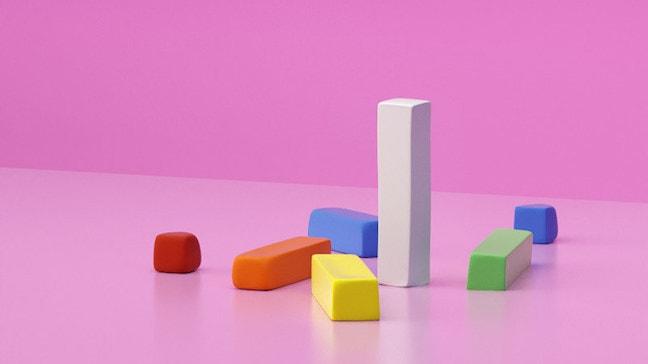
For example, suppose you start modelling an order fulfilment process. You may have been successfully shipping your products to customers for years before making the first process model, so what are the process models for?
Two kinds of process modelling
There are many different reasons to model business processes. If you exclude modelling processes just for fun, then we usually talk about two categories:
- Capturing ‘as-is’ processes in order to document how the work gets done.
- Designing possible ‘to-be’ processes as part of process improvement.
Neither of these is the whole story, in practice, but they are both a good way to get started.
Understanding existing business processes
The current state model of your order fulfilment process captures the work that people already do. This includes things like quality control checks to make sure that an order has the required information, decisions about how to ship the product, a handover to whoever ships the product, and a parallel task to invoice the customer. This model might also include a description of what to do when things go wrong: when the ordered product is not in stock, or when the product cannot be delivered.
This current state model of an existing business process doesn’t affect how you do the work, because it is just a description of what you already know how to do. However, it can still have value. This model of the existing process can be useful for communicating how people work, as a training tool.
A model of existing business processes is especially relevant for capturing procedures that are infrequently used, such as when the customer doesn’t pay, so that everyone knows what to do when faced with a difficult situation for the first time.
Planning process improvements
A future state model of your order fulfilment process is where you can ask ‘what-if’ questions, a little like exploring possible scenarios for financial model in a spreadsheet. By making changes to how you plan to handle customer orders, for example, you can think about how this would affect the work that people do, as well as how it would influence the end result. Of course, to do this, you need some inspiration for which changes to consider.
The beauty of process model diagrams is sometimes that you can literally see bottlenecks, such as a product stock level check that only one person knows how to do. Simply by visualizing the way people currently work, you may be able to see where there is duplicated work, unnecessary tasks or steps that hold up work.
When you spot problems with an existing approach, the two modelling categories proceed in order: you start by first documenting an current state process, and then use it as the basis of an improved future state process model.
The third part of process modelling
But what is the point of an improved future state process model? Your customers aren’t interested in your process modelling efforts: they only care about getting the products they order and a positive experience.
Pretty process diagrams are only a means to an end, and you only get to their value when you actually do the work that the process describes and achieve its end result.
- Applying process models - executing processes - in order to get things done.
Process models are meant to be applied. Products are meant to be shipped.
One way to apply your process models is to use business process software to automate them. There’s more than one way to do this: the next article describes four kinds of business process software.
Photo: Eduard Lefler / CC-BY-2.0



