Process goal
Submit an expense claim document for someone else to approve.
Context
Employees need to submit expense forms for their managers to approve, but if they all send them by e-mail, managers will find it difficult to keep track.
Trigger
Email - from the employee submitting the claim.
Actions
The process consists of an approval decision task, followed by an administrative task to pay the expense claim.
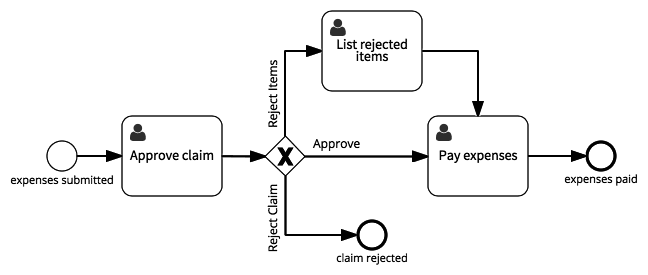
The manager may choose to only reject some items on the claim, in which case the process includes an additional task to list the rejected items, so that the person who pays the expense claim can recalculate the total.
Roles
- Employee - starts the case
- Manager - approves the expense claim
- Financial administrator - pays the approved expense claim
Fields
- Trigger email / From name - Employee name - used to pay the expenses
- Trigger email / Attachments - Expense form - table of expenses, used to approve the claim
- Employee bank account - used to pay the expenses

