Process goal
Develop a business contact into a sales opportunity.
Context
Sales managers often have a large number of meetings with both qualified prospects and ad hoc contacts. They may use triage to prioritise follow-up, in order to maximise the number of qualified leads. To do this, the sales manager might write on their new contact’s business card, after their first meeting, to indicate whether to follow up now, later or never. Responding now might mean requesting another meeting, while later could mean sending a friendly but non-committal response. Although a simple to do list application might provide enough functionality for this scenario, using Signavio Process Governance gives you the benefit on a case view that conveniently collects more information about each contact, but without the complexity of a full-featured sales pipeline tool.
Trigger
Form - specifies the contact’s name and contact details, or perhaps a scan of the business card.
Actions
This process records the result of a business meeting by triaging contacts according to what follow-up they require.
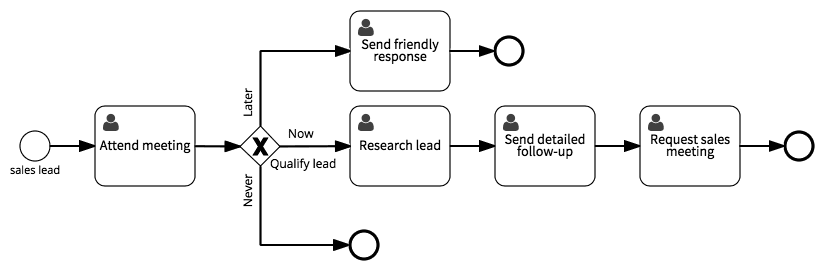
Roles
Sales Manager - member of a business development team. The process only has this one role, as it does not include collaboration with team members.
Fields
The process data consists of whatever information the sales manager uses to triage the contact and follow up.
- Contact name (Text, required) - the name of the prospect - the potential customer.
- Telephone number (Text) - the contact’s phone number, in case the sales manager doesn’t use an external address book.
- Job title, Company (Text) - the contact’s job, which the sales manager might use to prioritise and triage the contact.
Extensions
You could extend this process to include the next steps in the larger sales process, following the first sales meeting, such as a product demo.
Setting up meetings might involve introducing a collaboration with a secretary. Similarly, a demo might requires collaboration with a product specialist.




