Process goal
Get a customer invoice paid and closed.
Context
In any business, the most obvious example critical process includes getting paid by customers. This starts with sending invoices but also includes follow-up for outstanding invoices. Companies usually have to follow-up in practice, because customers do not always pay on time.
Trigger
Form - an uploaded invoice from a separate process, and customer contact details.
Actions
This process uses a user task to capture key information about an invoice, which Signavio Process Governance then sends automatically by e-mail. Another task checks for payment, with a due date based on the invoice payment terms.
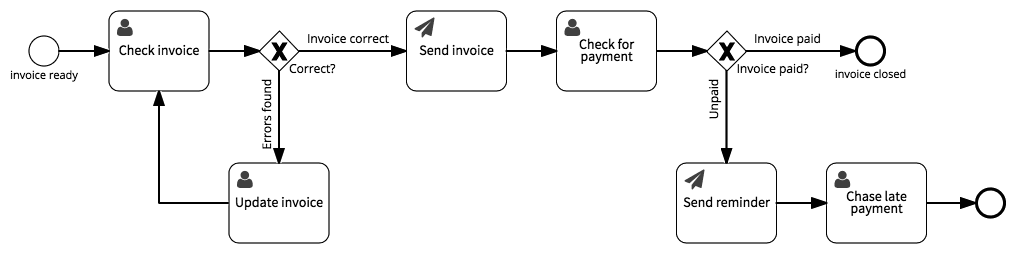
To reduce the number of unpaid invoices due to errors, this process starts with a ‘Check invoice’ task. The assignee checks the information on the invoice, perhaps by comparing it to a purchase order, and then optionally replaces the invoice with a new corrected version.
The ‘Send Invoice’ task automatically emails the invoice to the customer, and a ‘Check for payment’ task requires the finance administrator to check for customer payment. If the customer has not paid by the invoice by the payment terms deadline, then Signavio Process Governance sends a reminder email followed by a user task that uses daily reminders to chase the process.
Roles
Finance administrator - responsible for handling invoices within the company’s finance department.
Fields
- Invoice (File, mandatory) - produced by a separate process, typically a formatted PDF document.
- Customer e-mail (E-mail address) - for notifications
Extensions
You may add a reminder email to the process, to prompt the customer to pay before the payment terms run out.

